目前个人电脑常用的有两大操作系统:windows 和mac os.
如果你是一个pc端软件的开发者,需要软件同时适配这两个操作系统,就需要分别有两台电脑,或者安装虚拟机。
但是现在都不用了。现在有container环境,就可以直接在container中安装windows和mac,非常轻量级。
而且都是同一个人做的。
Windows:
https://github.com/dockur/windows
macos
https://github.com/dockur/macos
windows基本安装完后,还可以使用rdp连接。
作者还录了一个视频,讲了背后的原理
https://www.youtube.com/watch?v=xhGYobuG508
windows我在linux上试过了,今天试一下mac
建一个docker-compose.yml
yaml
vi docker-compose.yml写入下面内容
yaml
services:
macos:
image: dockurr/macos
container_name: macos
environment:
VERSION: "13"
devices:
- /dev/kvm
cap_add:
- NET_ADMIN
ports:
- 8006:8006
- 5900:5900/tcp
- 5900:5900/udp
stop_grace_period: 2m启动
yaml
docker-compose up -d1. 怎么使用
浏览器访问ip:8086
Start the container and connect to port 8006 using your web browser.
Choose
Disk Utilityand then select the largestApple Inc. VirtIO Block Mediadisk.
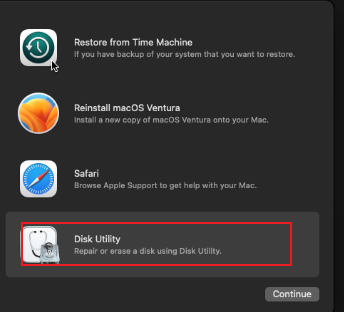
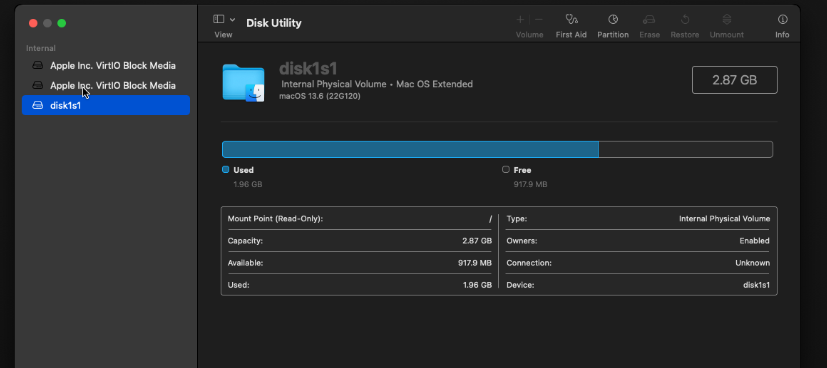
- Click the
Erasebutton to format the disk, and give it any recognizable name you like.
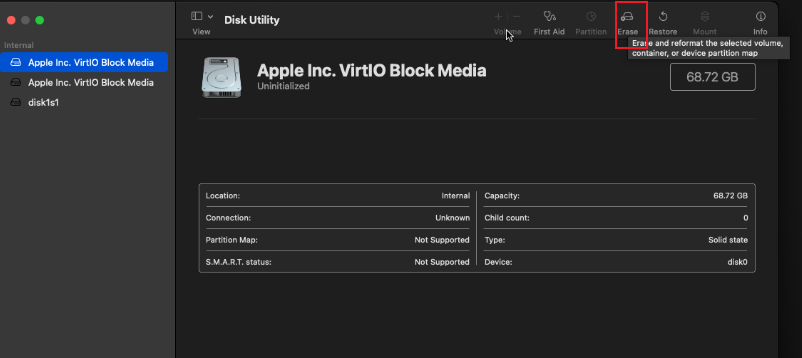
- Close the current window and proceed the installation by clicking
Reinstall macOS.
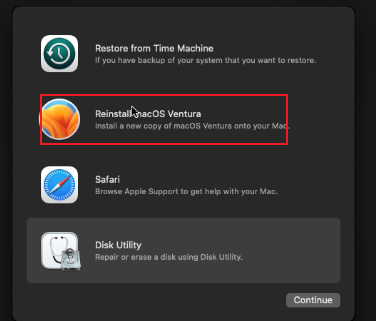
- When prompted where you want to install it, select the disk you just created previously.
- After all files are copied, select your region, language, and account settings.
Enjoy your brand new machine, and don't forget to star this repo!
