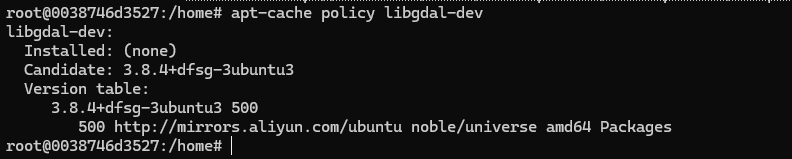1. ubuntu虚拟机安装
使用的是virtualbox安装
1.1 问题1:
鼠标没有用
原因是虚拟机鼠标设置成了触摸板,改成ps/2就行了
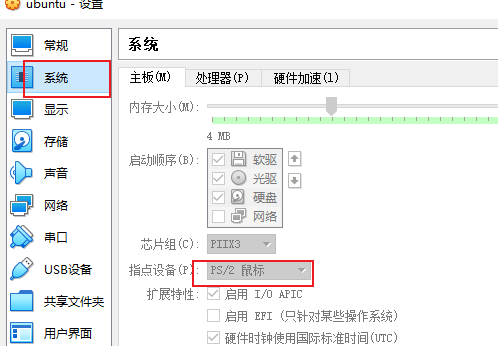
1.2 增强功能无效
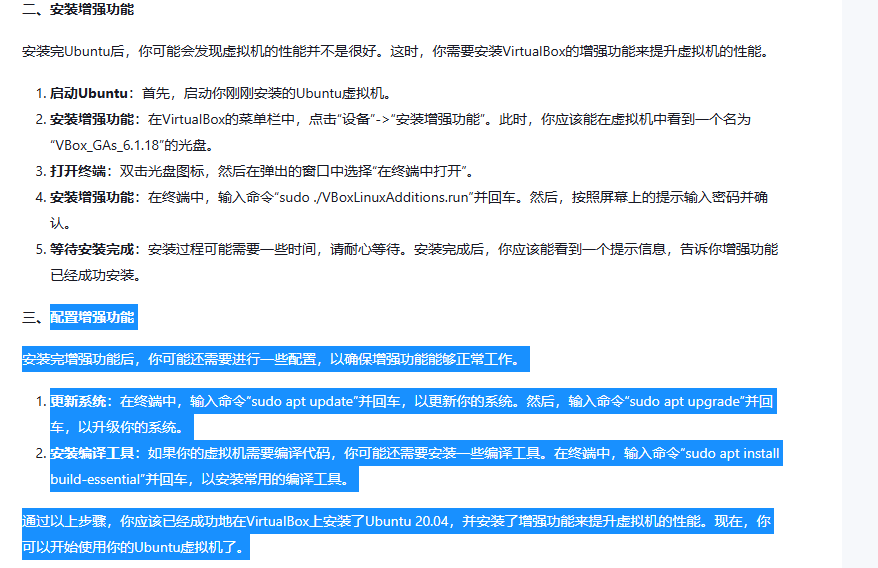
1.3 ssh如何连接
安装sshd
Ubuntu缺省没有安装SSH Server,使用以下命令安装:
ts
sudo apt install openssh-server查看ssh有没有启动
ts
sudo ps -e |grep ssh
有sshd说明ssh服务已经启动,如果没有启动,请输入sudo service ssh start,回车后ssh服务就会在Ubuntu 系统下启动了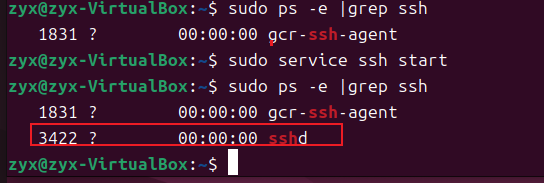
查看虚拟机的ip
在windows上查看ipconfig
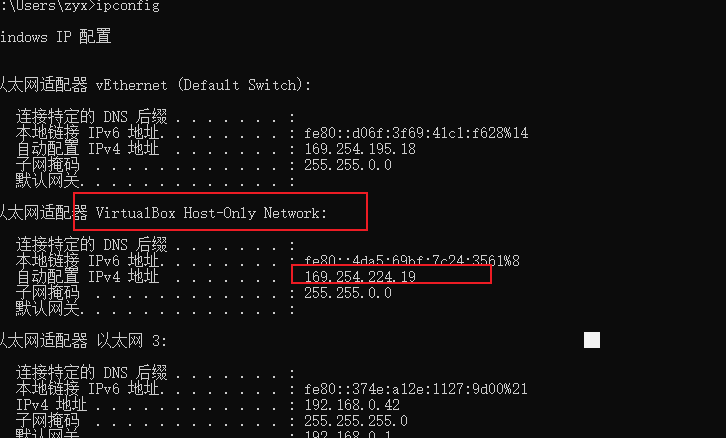
但还是连不上,使用调试命令查看
ts
ssh root@169.254.224.19 -v提示
ts
debug1: Authentications that can continue: publickey,password,keyboard-interactive
Permission denied, please try again.修改/etc/ssh/sshd_config
enable password authentication, uncomment
text
#PasswordAuthentication yes修改后重启ssh
ts
sudo /etc/init.d/ssh restart2. ubuntu apt 相关
2.1 使用国内源
参考:
2.2 获取当着库在源 上的版本号
yaml
apt-cache policy libgdal-dev