1. labelimg(不好用,改用anyLabeling)
1.1 下载
https://github.com/HumanSignal/labelImg/releases
解压后直接可用
1.2 定义label
修改imglabel\data\predefined_classes.txt
定义多个类型,一行是一个类型
1.3 标注
选择图片目录
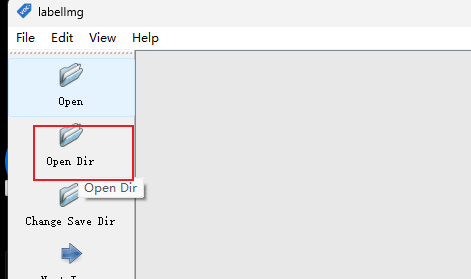
选择格式yolo
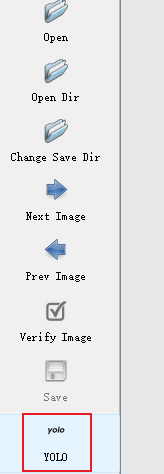
选一个图片,按w标记,选择类别
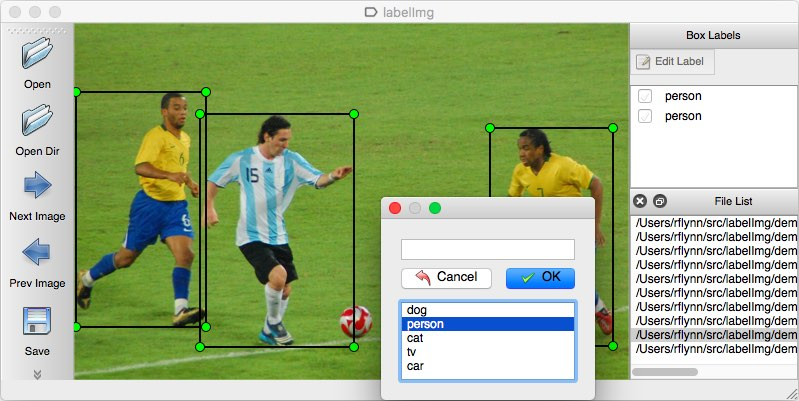
保存就ok了
1.4 快捷键
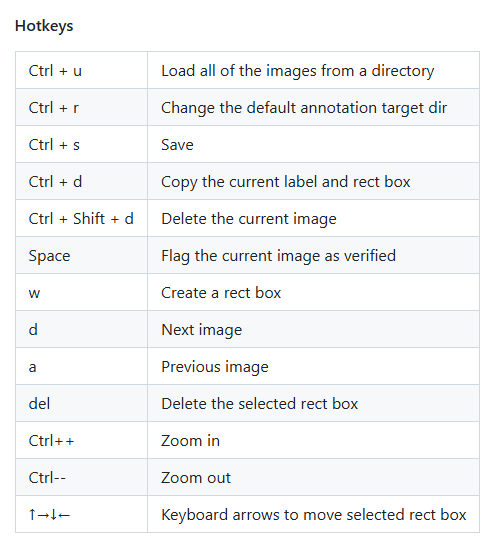
2. anyLabeling
https://github.com/CVHub520/X-AnyLabeling
如何加载自己的模型
新建一个yaml文件x-labeling.yaml
不会写的参考:D:\work\github\X-AnyLabeling\anylabeling\configs\auto_labeling下面的例子
model_path配置你导出的Onnx
yaml
type: yolo11
name: yolo11s-r20240930
display_name: yolo_mydetect4
model_path: D:/work/github/yolo_learn/demo/runs/detect/crack_detection4/weights/best.onnx
nms_threshold: 0.45
confidence_threshold: 0.25
classes:
- 纵向裂缝
- 横向裂缝
- 龟裂
- 坑洞