Why do this
Current static blogs, such as VitePress, mainly use markdown to write content. Although markdown is more readable, it is a bit troublesome to paste images in the article, you need to save the image to the asset directory first, and then write the image address in markdown.
I usually use Feishu to write documents in my work, and I think it is very convenient, so I wondered if I could write documents on Feishu, and then automatically export Feishu's documents into blog articles.
Introduction to the main functions
- Export the Feishu document to a markdown file
- Static Blog System to Generate Exported Articles (Using VitePress)
- Automatically translate Chinese documents into English
- Umami access statistics are integrated
- Integrated Artalk commenting system
How to use
Configure the Feishu app
Install Feishu first: https://www.feishu.cn/
and sign up for a personal account
After performing the following steps, you can obtain the following three parameters:
FEISHU_APP_ID = AppID of the Feishu app
FEISHU_APP_SECRET = the secret of the Feishu app
FEISHU_SPACE_ID = ID of the knowledge baseCreate a new app
Go to the Feishu Open Platform and create an app
Add bot capabilities to your app
Once added, there will be a bot item in the menu

Add permissions for Feishu documents
in Permissions Management
Turn on the 'docx:document:readonly' and 'wiki:wiki:readonly' permissions for the app.
Get app credentials
In the App Credentials and even Information, get the appid and app secret
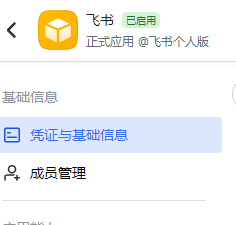
Publish your app
Point Create Version
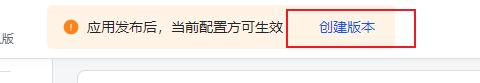
Make sure that the app is approved
Create a group and connect to the bot


Set the group as an administrator of the Feishu Document Library
Open "Knowledge Space Settings"
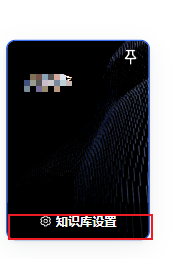
"Member Settings" - > add in "Add Administrator", and add this group to Administrator.
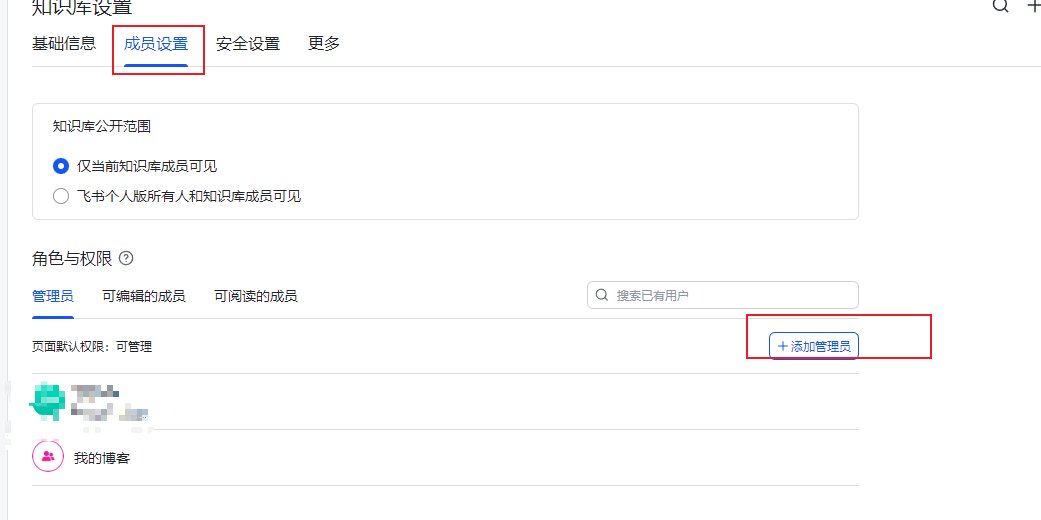
And remember the address of the knowledge base, in the browser address bar. The box selection in the screenshot below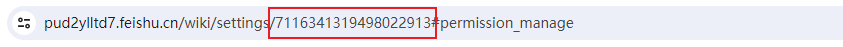
Export Feishu documents
Check out the project
git clone https://github.com/ftyszyx/feishu-vitepress.gitInstall dependencies
Switch to the feishu_vitepress of the project directory
npm installConfigure environment variables
Modify feishu-pages-". env.bak is .env
and configure the corresponding Feishu parameters (explained in the previous section)
FEISHU_APP_ID=
FEISHU_APP_SECRET
FEISHU_SPACE_ID=
OUTPUT_DIR=.. /blog #markdown输出目录
DOC_DIR_NAME=docs #输出目录名
RES_BASE_URL="/"Export Feishu documents
npm run exportIt will be exported to the /blog/docs directory
Translate the document into English
If you use the edge library to translate, it may not be translated well
npm run trans_en
```The generated documentation is in
<img src="/assets/KabZbcHZfo8uMlxxelccMyOjn5f.png" src-width="358" class="m-auto" src-height="133" align="center"/>
## Run your blog locally
Modify blog-". env.bak is .env
and modify
```ts
BASE_URL="/" #网站根目录, generally /,run
npm run devAfter success, it is displayed
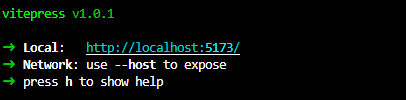 Just visit http://localhost:5173/
Just visit http://localhost:5173/ Precautions for writing Feishu documents
Article cover image
The image of the first line of the document will be converted into the cover field of the document properties
The picture refers to the aspect ratio of the WeChat official account: 2.35:1
The height is 160, and the width is 376
The height is 320, and the width is 752
The height is 800 and the width is 1880
Attribute fields supported by the article
The second line of the document, which can be equipped with document attributes. YAML is supported
layout: home #指明用home layout (not required.) vitepress attribute, if it is the homepage, use home.
title: Learn Technology #标题
hide: false #是否不导出当前页, not required
hide_child: true #是否导出子节点, not required
keywords: #用于搜索和网站seo, not required- feishu
- vitepressCategory of the article
The classification of articles will be automatically matched to the root node name of the Feishu document (case-insensitive)
For example, the root node name of this article is product.
When you export an article, it's automatically assigned
if (category) meta["categories"] = meta.categories || [category.trim().toLowerCase()];Reference Items
Export Feishu Documentation: link
Blog style reference: link
My blog demonstrates the effect
[github_page address] (https://ftyszyx.github.io/feishu-vitepress/)
[Alibaba Cloud Address] (https://blog.bytefuse.cn/)
