Description:
Automated O&M tools include:
Qinglong: https://github.com/whyour/qinglong
I want him to do some automatic task management, because there is a UI, it should be more efficient
Installation
Refer to the official documentation
Use
Refer to this https://github.com/6dylan6/jdpro
You basically know the general process
The first thing is to add a github subscription, which contains all the js scripts
After subscribing, there are many tasks in the task list,
https://cloud.tencent.com/developer/article/2087378
Research
Take this project as an example:
https://sitoi.github.io/dailycheckin/
I refer to this and write an update zip that automatically gets the blog
GitHub API to get the latest release of the current project
https://docs.github.com/en/rest/releases/releases?apiVersion=2022-11-28#get-the-latest-release
This API requires a token
There are three ways, choose the last onePersonal access tokenshttps://docs.github.com/en/authentication/keeping-your-account-and-data-secure/managing-your-personal-access-tokens#creating-a-fine-grained-personal-access-token
My first script
Script Address:
https://github.com/ftyszyx/qinglong
Pull code
To increase a subscription:

All auto-add tasks are turned off
Add configuration

Create a new config.json with the content config.bak
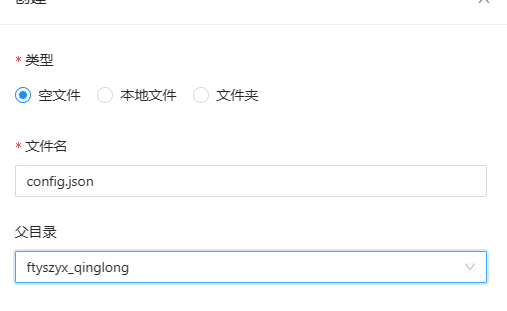
Add a task


Add dependencies
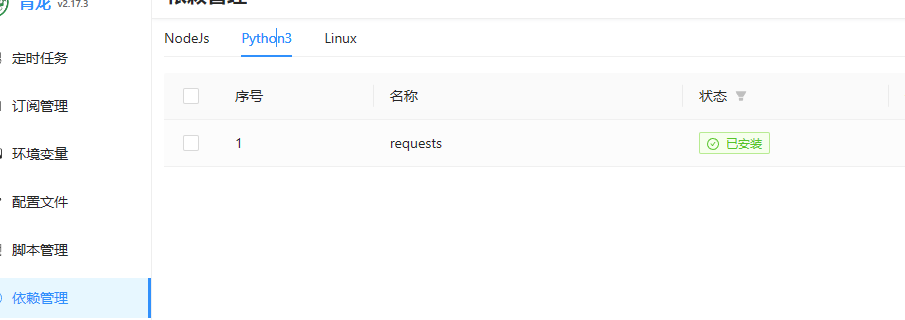
Question
The generated file can only be in the directory mapped by docker
It cannot be accessed by other users, and a directory mapping needs to be added
Summary
Qinglong is similar to a simplified version of Jenkins.
The main function is to manage scheduled tasks.Execute external scripts on a scheduled basis
