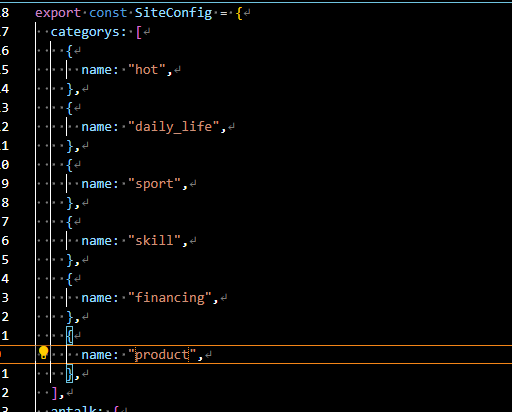Project Introduction:
Framework using vitepress :https://vitepress.dev/
The following features have been added:
umami statistics:https://umami.is/
ArTalk User Reviews: https://artalk.js.org/
How to start
After checking out the project:
ts
git clone https://github.com/ftyszyx/feishu-vitepress.gitGo to the blog directory and run the following command
ts
npm install
npm run devBasic structure of the project
Document directory
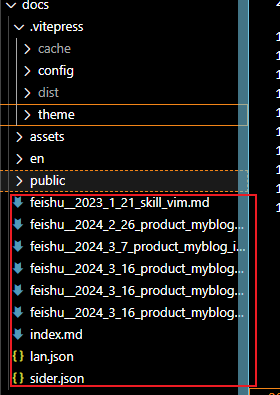 In the screenshot is a Chinese document with the md suffix
In the screenshot is a Chinese document with the md suffix - MD Docs: Articles written for you
- lan.json is a multilingual text
- sider.json is a blog directory
If you still have English, you can create an en folder. Just put the English version of the above document.## Configuration
The configuration of the blog is under docs/.vitepress/config, which supports multiple languages
shared.ts is a shared configuration
There is also a configuration under docs/.vitepress/theme/site_config.ts (mostly some blog personal custom information)
Home Classification, Altalk Configuration, Umami Configuration,